Forgot Your Wifi Password - How To Find Your Saved Wifi Password In Windows 8 - No Need Of Any Software
Wifi is a technology that allows an electronic device to exchange data and connect to internet using 2.4 GHz UHF and 5 GHz SHF radio waves. The main advantage of wifi is that many devices can be connected remotely and data or internet can be transferred easily.
There are many types of security used in wifi, including WEP, WPA,etc. and there is a chance of forgetting wifi password. We can Find the saved wifi password easily from your computer. Here am providing a trick to find your wifi password saved in your computer,windows 8.

Click on the Network Connections
Right Click On the Connected Wifi
Click On the View Connection Properties
Click On Show Characters
The password will be in the above column
Done ........
The password of the wifi connection is found out ....




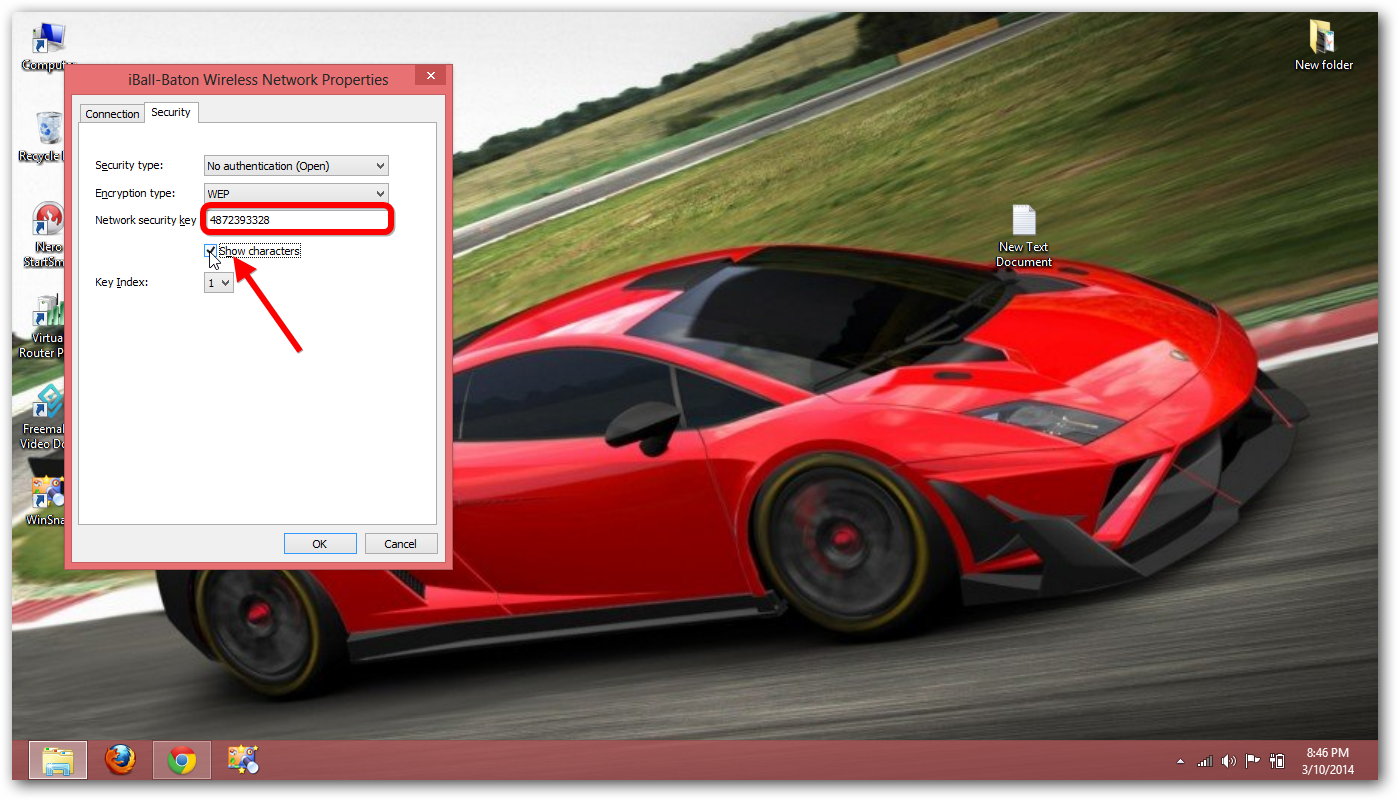




.png)




0 comments: